Proper installation and setup of a monitor desk mount are crucial for maximizing its benefits. This article provides a step-by-step guide to help you install and set up a monitor desk mount effectively, ensuring a smooth and hassle-free process.
Before starting the installation, gather all the necessary tools and materials. Most monitor desk mounts come with a set of installation hardware, including screws and brackets. You may also need a screwdriver, a level, and possibly a drill if you are using a grommet mount. Ensure you have all components and tools ready to avoid interruptions during the setup.
Begin by attaching the mounting bracket to the back of your monitor. Most monitors have VESA-compatible holes for this purpose. Align the bracket with the holes and secure it using the provided screws. Ensure the bracket is firmly attached to avoid any wobbling or instability.
Next, choose the appropriate location for the desk mount. If you are using a clamp mount, position it on the edge of your desk and adjust it to fit securely. For grommet mounts, locate or create a suitable hole in your desk and insert the mount through the hole. Ensure the mount is positioned at a comfortable height and distance from your seating area.
Once the mount is securely in place, attach the monitor to the mount. Follow the manufacturer's instructions for attaching the monitor to the mount, making sure all connections are secure. Most mounts have a mechanism for locking the monitor in place, so verify that it is properly engaged.
After the monitor is attached, adjust its position to achieve the desired viewing angle. Most monitor desk mounts allow for height adjustment, tilt, and rotation. Use these features to position the monitor at eye level and in a comfortable viewing angle. Take some time to test different positions and make adjustments as needed.
Finally, check the stability of the monitor and mount. Ensure there is no wobbling or instability, and make any necessary adjustments to tighten screws or secure connections. Double-check the monitor's position and make any final tweaks to ensure optimal comfort and ergonomics.
Proper installation and setup of a monitor desk mount are essential for achieving a comfortable and efficient workspace. By following these steps, you can ensure that your monitor desk mount is installed correctly and provides the desired ergonomic benefits. Take your time to make adjustments and verify stability for a successful setup.